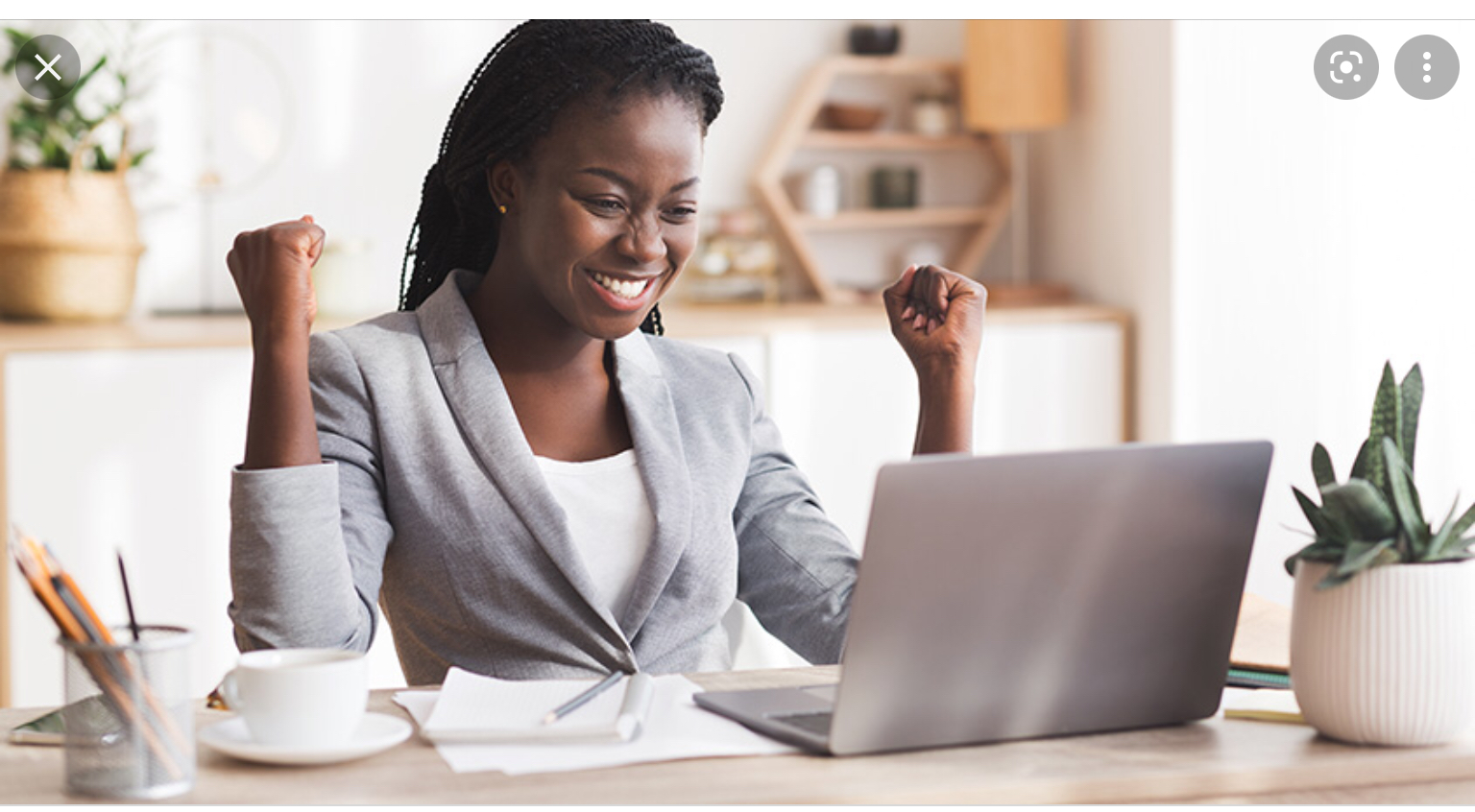Over the last 18 months, companies have had to adapt to a new reality. Firms are increasingly looking to virtual meetings to replace the real thing.
But they have a problem: running a virtual meeting is nothing like doing it in person. The technology is good, but it isn’t perfect, and many are struggling.
Fortunately, this post is here to help. We run through some of the steps that you can take to run your virtual meetings more effectively. With these tips, you’ll be able to get so much more done!
Cut Presentation Lengths
Presentations can rumble on for an hour or more if you aren’t careful, so insist that employees get their message across in 15 minutes or less. For most concepts, this is achievable, and it saves everyone in the meeting a vast amount of time. Remember, you’re not just saving the presenter’s time, but the time of all colleagues present as well!
Nominate A Facilitator
Virtual meetings require each person to communicate one at a time. So it is a good idea to assign a facilitator with power to control who can speak and who can’t. Adding this type of function helps to create structure and makes it easier for colleagues to follow the thread of the conversation.
Use Live-Captioning
For accessibility purposes, you should also use live captioning. It is one of the top virtual meeting hearing tips, even for companies that don’t have any employees who have been officially diagnosed with hearing loss. Live captioning makes it easier to follow the thread of conversation via poor internet connections, helping remote workers in far-flung destinations stay up to speed with the conversation.
Test Your Tech
Don’t assume that your technology will work first time around. It probably won’t. Instead, test multiple iterations to ensure that everything is working as it should. During trial runs, you’ll encounter all kinds of problems (such as people having to wait to download the relevant software), so be patient. The more problems that you can solve now, the fewer there will be in the future.
Ask Everyone To Make Their Faces Visible
People tend to communicate best when they can see each other’s facial expressions and body language. So whenever you set up a video conference or virtual meeting, insist that people position the cameras so that you can see their faces and body language.
Use Icebreaker Techniques
Colleagues can sometimes be a little unwilling to share their opinions or ideas with each other at first, so many bosses are now using icebreakers at the beginning of meetings to get people to relax. A good way to do this is to have a check-in where everyone talks about friends or relatives who are fighting the virus.
Call People By Name
Find out what each member of your team thinks about certain issues by calling them all out by name. Go around the table, so to speak, so that everyone has an opportunity to say their bit. Avoid leaving anyone out as this can make them feel isolated.